Kensington SD3500v 5Gbps USB 3.0 Dual 2K Docking Station
Best For: USB 3.0 Laptops, Ultrabooks & Windows Tablets, and Monitors that support up to 2K , Connection Technology: USB 3.0 (DisplayLink) , Compatibility: Windows 7 or above, macOS 10.14 , # of Monitors Supported: 2 , Video Ports: 1 x HDMI v1.2 and 1 x DVI-I (DVI-to-VGA and DVI-to-HDMI supported with included adapters) , Maximum Resolution Supported: Single Monitor: 1920 x 1200 @ 60Hz and Dual Monitors: 2048 x 1152 @ 60Hz DisplayLink driver installation required. Download software from kensington.com or via Windows update.
Share Product
- Availability:
- Out Of Stock
- Product Code:
- K33972US
- Brand:
- Kensington
Chat with us on Whatsapp
-
Free delivery on orders Over 100 JOD
-
Cash on Delivery