V2COM S1 14" IPS Full HD Extender Dual Screen Portable Monitor for Laptops 13-17.3" with USB-C/HDMI Port Built In Speakers
- 【Increase Efficiency Up to 200% & Save Time】:travel monitor for laptop screen extender supports you to open multiple windows at the same time, work, video conference, watch movies, or play games on different screens by not having to switch back and forth on a single laptop screen continuously, increase your efficient by up to 200%. Perfect for people who work on the go,remote workers, watch a movie,IT professionals, Players, Stock traders, Programmers, game players, etc!
- 【1080P FHD IPS Panel for Great Image Quality】: 14" full HD external laptop portable monitor extender is configured with 1920x1080 resolution, and great image quality. Full HD technology brings you a more vibrant color, and can adjust brightness, contrast, backlight, and other parameters independently, providing you with a bright, vivid, and immersive viewing experience, and friendly eye protection, relieving fatigue.
- 【Plug & Play Without Driver 】:Portable dual monitor for laptop comes with every cable needed(1* Type-C Cable, 1* USB-C to USB-A Cable, 1* HDMI Cable). You just need to connect the travel monitor for laptop via Type-C, HDMI and USB-A directly without any additional driver download. Please Note: when use the HDMI cable, please connect one extra USB-A to USB-C cable to the same screen extender to power supply.
- 【Multiple Display Mode & 180°Rotation】:This second screen for laptop portable provides multiple display modes [Mirror mode/extension mode/landsape and portrait mode], attachable monitor for laptop can also 180° rotating allowing you to customize the viewing experience according to your preferences. And share your screen effortlessly with clients or colleagues, enhancing communication efficiency during collaborations.
- 【Wide Compatibility & Reliable Service】:The monitor extension for laptop portable monitor supports a wide range of devices and operating systems, including Intel, AMD, ARM, Android, Windows, Mac,M1,M2, Chrome, Linux, Type-C phones, PS4, Xbox, Switch, M1 Pro/Max, M2 Pro/Max, and other processors.
- Whats In The Box: 1x S2 Screen , 1x Type-C to Type-C cables , 1x HDMI to Type-C cables , 1x USB-C to USB-A cables
Share Product
- Availability:
- In Stock
- Product Code:
- V2COM S1
- Brand:
- V2COM
JOD 119.00
Chat with us on Whatsapp
-
Free delivery on orders Over 100 JOD
-
Cash on Delivery
| Monitors Specifications | |
|---|---|
| Screen Size | 14.0" |
| Refresh Rate | 60 Hz |
| Panel Type | Full HD |
| Panel Technology | IPS |
| Contrast Ratio Static | 1000:1 |
| Resolution | 1920 x 1080 |
| Input Connectors | 2x USB Type C
1x USB C with DP |
| Brightness | 300 cd/m2 |
| Display Colors | 16.9 Million |
| Advanced Feature | |
| Color | Black |
| Speakers | Yes |