HP LaserJet Pro MFP M428dw Multifunction Print, Copy, Scan, Email, Scan to Email
Print / Scan / Copy , Up to 38 PPM Print Speed , 4800 x 600 DPI Print Resolution , USB, Network & Wireless Interface , Automatic Duplex Print, Scan & Copy , Apple Airprint Compatible
Share Product


![]()


![]()
- Availability:
- Out Of Stock
- Product Code:
- W1A28A
- Brand:
- HP
Chat with us on Whatsapp
-
Free delivery on orders Over 100 JOD
-
Cash on Delivery
Marketing text
Winning in business means working smarter. The HP LaserJet Pro MFP M428 is designed to let you focus your time where it’s most effective – growing your business and staying ahead of the competition.
Dynamic security
Dynamic security enabled printer
Product Disclaimer
Certain HP printers are intended to work only with cartridges that have a new or reused HP chip or electronic circuitry. These printers use dynamic security measures to block cartridges using a non-HP chip or electronic circuitry. Periodic firmware updates will maintain the effectiveness of these measures and block cartridges that previously worked. Reused HP chips and electronic circuitry enable the use of reused, remanufactured, and refilled cartridges. More at http://www.hp.com/learn/ds
Reasons to buy
Built to keep you – and your business – moving forward
Scan files directly to Microsoft® SharePoint, email, USB, and network folders.[1]
Help save time by automating all the steps in a complicated workflow and use at a touch of a button.[2]
Print wirelessly even without the network, stay connected with dual band Wi-Fi and Wi-Fi direct.[3,4,5]
Print effortlessly from any device, virtually anywhere, to any HP printer – securely through the cloud.[6]
Best-in-class security – detect and stop attacks[7]
A suite of embedded security features help protect your MFP from being an entry point for attacks.[7]
Help ensure the security of confidential information with optional PIN/Pull printing to retrieve print jobs.[8]
Optional HP JetAdvantage Security Manager lets you set configuration.
Thwart potential attacks and take immediate action with instant notification of security issues.[9]
Simply designed to uncomplicate your day
Set up this MFP fast, and easily manage device settings to help increase overall printing efficiency.
Tackle tasks quickly and easily – with the simple 6.8 cm colour touchscreen.
Print Microsoft office formatted files in addition to pdfs right off your USB drive.[10]
Avoid interruptions with an HP LaserJet MFP designed to be streamlined for maximum productivity.
Sustainability is smart business
Avoid frustrating reprints, wasted supplies, and service calls using Original HP toner cartridges.
Help save paper right out of the box. The duplex print setting is set at default paper savings mode.[11]
Saves up to 22% over prior products.[12]
Help save energy with HP Auto-on/Auto-off technology.[13]
Specs
Related products
HP LaserJet MFP M236sdn A4 Duplex & Network MONO 3-In-One Printer
JOD 215.00 JOD 179.00
HP LaserJet NEW M141a Mutlifunction 3 in One MONO Printer USB Interface
JOD 119.00 JOD 99.00
HP LaserJet MFP M236sdw A4 Duplex & Wireless MONO 3-In-One Printer
JOD 249.00 JOD 199.00
HP LaserJet NEW M141W Multifunction 3 in One MONO Printer Wireless & USB Interface
JOD 139.00 JOD 109.00
HP LaserJet Tank MFP 2602sdw Mutlifunction 3 in One MONO Printer Ultra-Low Running Cost
JOD 349.00 JOD 319.00
HP LaserJet Tank MFP 1602w Mutlifunction 3 in One MONO Printer Ultra-Low Running Cost
JOD 279.00 JOD 199.00
Customers who bought this item also bought
Samsung 990 PRO 1TB PCIe 4.0 NVMe M.2 (2280) Internal Solid State Drive (SSD) up to 7450 MB/s
JOD 159.00 JOD 99.00
Out Of Stock