Asus Rog Claymore Aura Sync Mechanical Cherry MX Red
ASUS Aura ROG Sync for a customizable light-show with the growing ASUS Aura ecosystem including mouse, motherboard and graphics card via ROG Armoury’s 14 lighting effects , Cherry MX RGB switches for faster response times and extended keyboard life cycle , etachable numeric keypad attaches to left for macros or right for 10-key usage , One-click overclocking, profile-switching, boot-up and fan control through programmed hot keys , Aluminum-alloy frame for enhanced durability and keypad stability
Share Product
- Availability:
- Out Of Stock
- Product Code:
- 90MP00E0-B0UA00
- Brand:
- Asus
Chat with us on Whatsapp
-
Free delivery on orders Over 100 JOD
-
Cash on Delivery