HP LaserJet Enterprise M604n MONO Laser Printer
Share Product
- Availability:
- Out Of Stock
- Product Code:
- E6B67A
- Brand:
- HP
You save JOD 10.00
Chat with us on Whatsapp
-
Free delivery on orders Over 100 JOD
-
Cash on Delivery
Specifications
-
Print speed black (normal, letter)
Up to 52 ppm
-
Print speed footnote
Measured using ISO/IEC 24734, excludes first set of test documents. For more information, see http://www.hp.com/go/printerclaims. Exact speed varies depending on the system configuration, software application, driver, and document complexity.
-
Recommended monthly page volume
5000 to 13,000
-
Recommended monthly page volume note
HP recommends that the number of printed pages per month be within the stated range for optimum device performance, based on factors including supplies replacement intervals and device life over an extended warranty period.
-
Print technology
Laser
-
Processor speed
1.2 GHz
-
Print languages
HP PCL 6, HP PCL 5e , HP Postscript Level 3 emulation, native PDF printing (v 1.7)
-
Hard disk
Optional, 500 GB HP Secure High Performance Hard Disk Drive
-
Paper handling input, standard
100-sheet multipurpose tray 1, 500-sheet input tray 2
-
Paper handling output, standard
500-sheet output bin; 100-sheet rear output bin
-
Media sizes supported
Multipurpose tray 1: letter, legal, executive, statement, 8.5 x 13 in, 3 x 5 in, 4 x 6 in, 5 x 7 in, 5 x 8 in, envelope (commercial No. 9, No. 10, Monarch), US postcard; Tray 2, optional 500-sheet input tray: letter, legal, executive, 8.5 x 13 in; optional 1500-sheet High-capacity Input tray: letter, legal
-
Power consumption
720 watts (Printing), 3.9 watts (Sleep), <0.1 watts (Manual Off), 0.7 watts (Auto-Off/Wake on LAN), <0.1 watts (Auto-Off/Manual On)
-
Power consumption footnote
Power requirements are based on the country/region where the printer is sold. Do not convert operating voltages. This will damage the printer and void the product warranty.
-
Operating temperature range
59 to 89.6ºF
-
Operating humidity range
10 to 80% RH
-
What's in the box
HP LaserJet M604n Printer; Pre-installed HP Black LaserJet Toner Cartridge; Installation guide, Support flyer; Printer documentation and software on CD-ROM; Power cord
-
Warranty
1 year Next Business Day On Site