Redragon K530 RGB 61 Keys USB-C & Bluetooth for PC, Laptop, Cell Phone - White
- First 60% Redragon Keyboard - Ultra Minimalist Keyless Design (TKL) with 61 keys portable freeing up table space for mouse movement, offering the purest performance for Pro FPS (11.5 x 3.9 x 1.4 inches).
- Easy Wireless - Enjoy wireless freedom with a Bluetooth 5.0 connection and a long-lasting 3000 mAh battery capacity. Reliable and fast, it seamlessly connects to devices like laptops, tablets, and even phones that support Bluetooth.
- Dual Mode Switch - Easily switch between wired and wireless modes with the mode switch on the side. The included USB-C cable gives you the option to go wired for competitive gaming.
- Hot Swappable Brown Switches: Tactile brown switches provide a soft but click-free hit, unlike blue switches for quiet use. Hot swappable with other Redragon switches. Made to last with switches rated for 50 million keystrokes.
- RGB lighting constructor - 13 dynamic presets available on board. Millions of color and effect options make you the ultimate team designer with a professional driver. Software / Driver Link (http://bit.ly/K530BTKeyboard)
Share Product


![]()


![]()
- Availability:
- Out Of Stock
- Product Code:
- K530 White
- Brand:
- Redragon
Chat with us on Whatsapp
-
Free delivery on orders Over 100 JOD
-
Cash on Delivery



|
|
|
|---|---|---|
The invisible blade is the deadliestMeet the first generation of Redragon wireless keyboard designed for users who demand precise and professional performance for gaming and typing. | Pro keyboard with Pro controllerDownload it and use it to have a different user experience, endless typing and backlighting await you: the show-maker. | Functional magic side print.Clear, concise, easy-to-read characters suit all multi-function key needs, compact with functional use. |

Do you need more help?
Question: Can't connect K530 to device (BT4.0 and above) in BT1 mode.
Answer: Make sure the switch of BT1 is on with red flashing light, long press FN2 + ESC until the keyboard backlight flashes one time quickly. You can then find "Dracomic-1" in your Bluetooth device list, click on it and pair.
Question: How does the MAGIC FN (CapsLK) key work?
Answer: MAGIC FN key can only be used and programmed with software to FN1 or FN2. For example, set the macro FN1 on the MAGIC FN key to use the ← ↑ → ↓ keys with one hand by pressing CapsLK + WASD.
Question: How to do keybinding or macro without software?
Answer: Yes, 6 keys (G1-G6) can be macro on board (64 keys at most). For example, set 000 to G1: press FN2 + 7 (Rec) → press FN2 + G1 → press 000 → press FN2 + 7 (Rec) to store the key binding and exit macro mode.
Question: Does it support multimedia function keys like brightness and volume adjustment on Mac?
Answer: Sorry that K530 does not support Mac functional combination keys currently.
Related products
Razer BlackWidow V3 Mechanical Green Switches Chroma - Quartz
JOD 115.00 JOD 110.00
Razer Huntsman V2 Optical Fastest Clicky Optical Switches - Ergonomic Wrist Rest
JOD 149.00 JOD 139.00
Customers who bought this item also bought
DeepCool GAMMAXX AG620 CPU Air Cooler Mighty 260w TDP 6pcs Copper Heat Pipes ARGB Sync w/120mm PWM Fan
JOD 50.00
Huntkey SSZ507 Universal Power Strip 4x Outlet + 2x USB Charging Ports AC 220-240V Surge Protector 3M - White
JOD 12.00
Intel NEW 14Gen Core i5-14600KF 14-Cores up to 5.3 GHz L2+L3 44MB Cache Unlocked w/o Integrated Graphics - Tray
JOD 249.00
Out Of Stock
SAMSUNG 27" Odyssey G5 (2022) 2K HDR10 165hz 1ms 1000R Curved AMD FreeSync
JOD 299.00 JOD 199.00
Out Of Stock