Redragon K632 Noctis 60% Wired RGB Mechanical Ultra-Thin Low Profile Dedicated Media Control - Linear Red Switch
- HOT-SWAP Low-Profile - The transformative innovation with 100% low profile switches compatible free-mod hot swappable Redragon K632 low profile keyboard. The unique exclusive structure design of the socket makes the switch mounting easier and less wobbling.
- 60% On-The-Go Type - Standard 60% compact layout with 14.8 oz lightweight combo, makes it a perfect fit to on-the-go use. Save your luggage space and weight, terrifically suitable with portable laptops.
- 30% Cutted Ultra-Thin - Low profile designed throughout the whole keyboard from the bottom board, middle low-profile red switches (actuation force: 40g) and the top keycaps aim to shorten the distance to actuation as much as possible.
- More Extra Practical - Set with 4*4 on-the-fly macro keys and a dedicated function area for media control. Convenient to rec frequently used macros without software, play the next song, or just scroll for volume adjustment.
- More Details Redefinable - Along with tank-solid material is the Redragon core software driver support, 16.8 million colors backlighting, standard keys remapping, and infinite keybindings are all available for personal re-mod.
Share Product
- Availability:
- In Stock
- Product Code:
- K632-RGB
- Brand:
- Redragon
JOD 35.00
JOD 29.00
You save JOD 6.00
Chat with us on Whatsapp
-
Free delivery on orders Over 100 JOD
-
Cash on Delivery