LG 28MQ780-B 28" SDQHD 2K Nano IPS HDR10 DualUp Monitor with Ergo Stand USB Type-C (90W PD) - Black
Share Product
- Availability:
- Out Of Stock
- Product Code:
- 28MQ780-B
- Brand:
- LG Electronics
Chat with us on Whatsapp
-
Free delivery on orders Over 100 JOD
-
Cash on Delivery
Double the Screen, Twice the Experience
Enhance your efficiency with a new format of 16:18 aspect ratio SDQHD display.
Stunning Image Quality
SDQHD (2560 x 2880) Nano IPS, DCI-P3 98% (Typ.) & HDR10
Ergo Stand
Single ‘C-Clamp’ Mounting Point, Variety of Position Options
User Convenience
USB Type-C, Easy Installation
More Screen and Less Desk Space
The 16:18 aspect ratio of the DualUp monitor provides approximately the same screen real estate as two separate 21.5 inch monitors (16:9 aspect ratio) to enable viewing of 2 applications at the same time for added productivity.
Ergo Stand
The Ergo stand offers the flexibility to extend, retract, swivel, pivot, raise, lower and tilt the location of the screen to achieve the desired and comfortable viewing position.
**Ergo Stand: Extend/Retract 210mm, Swivel ±335-degrees, Pivot 90-degrees (Counterclockwise), Height 130mm, Down Height 35mm, Tilt ±25-degrees
Stunning Image Quality
SDQHD Nano IPS Display
The 27.6-inch SDQHD (2560 x 2880, 16:18 aspect ratio) Nano IPS display supports a wide colour spectrum, 98% of DCI-P3 colour gamut, and offers vibrant colour reproduction with the support of HDR10.
Auto Brightness Control
Ambient Light Sensor
The sensor measures the ambient light in the surrounding environment and adjusts the screen brightness accordingly.
Create – Develop - Multitask
Boost your efficiency and productivity. See more information at a glance and run two applications at the same time.
For the Content Creator
Stream content and edit video content in two apps displayed on the same screen.
For the Designer
Work more creatively with the large screen design and stand that helps free up desk space.
For the Office Worker
Work more efficiently when you can see more information in one place.
Connectivity and Power
USB Type-C
The USB Type-C port enables charging (up to 90W) and display connectivity at the same time over a single cable to a compatible laptop.
How to Utilise DualUp Monitor Set-up Options
PBP & Built-in KVM
The DualUp monitor lets you control the on screen content from 2 separate computers with the picture-by-picture feature. The built in KVM features helps manage this on screen content with a single keyboard and mouse.
*KVM: Keyboard, Video Monitor, and Mouse.
1 Source PBP
By connecting two cables, out of HDMI, DisplayPort, and USB Type-C, you can utilize a dual monitor setup. It helps to control two screens easily without using software or shortcut keys.
*It can be connected via the USB Type-C cable, HDMI cable, and USB2.0 upstream cable included with the package.
*DisplayPort cable is NOT included with the package.
Space-saving and Flexible Workstation Setup
Fully Use Your Desk
Easy Workstation Setup
The DualUp monitor, with its C-Clamp mounting point design enables installation of the adjustable screen on the rear of desk, removing the screen and stand from the desk surface freeing up valuable space for other items.
C-Clamp & Grommet
One Click Mount
| Monitors Specifications | |
|---|---|
| Screen Size | 27.6" |
| Refresh Rate | 60 Hz |
| Panel Type | 2K |
| Panel Technology | IPS |
| Contrast Ratio Static | 1.000:1 |
| Resolution | 2560 x 2880 |
| Response Time | 5 ms |
| Built In Speakers | Yes |
| Display Port | Yes |
| HDMI | Yes |
| Brightness | 300 cd/m2 |
| Display Colors | 1.07B |
| USB C | Yes |
| Advanced Feature | |
| Color | Black |
| Speakers | None |