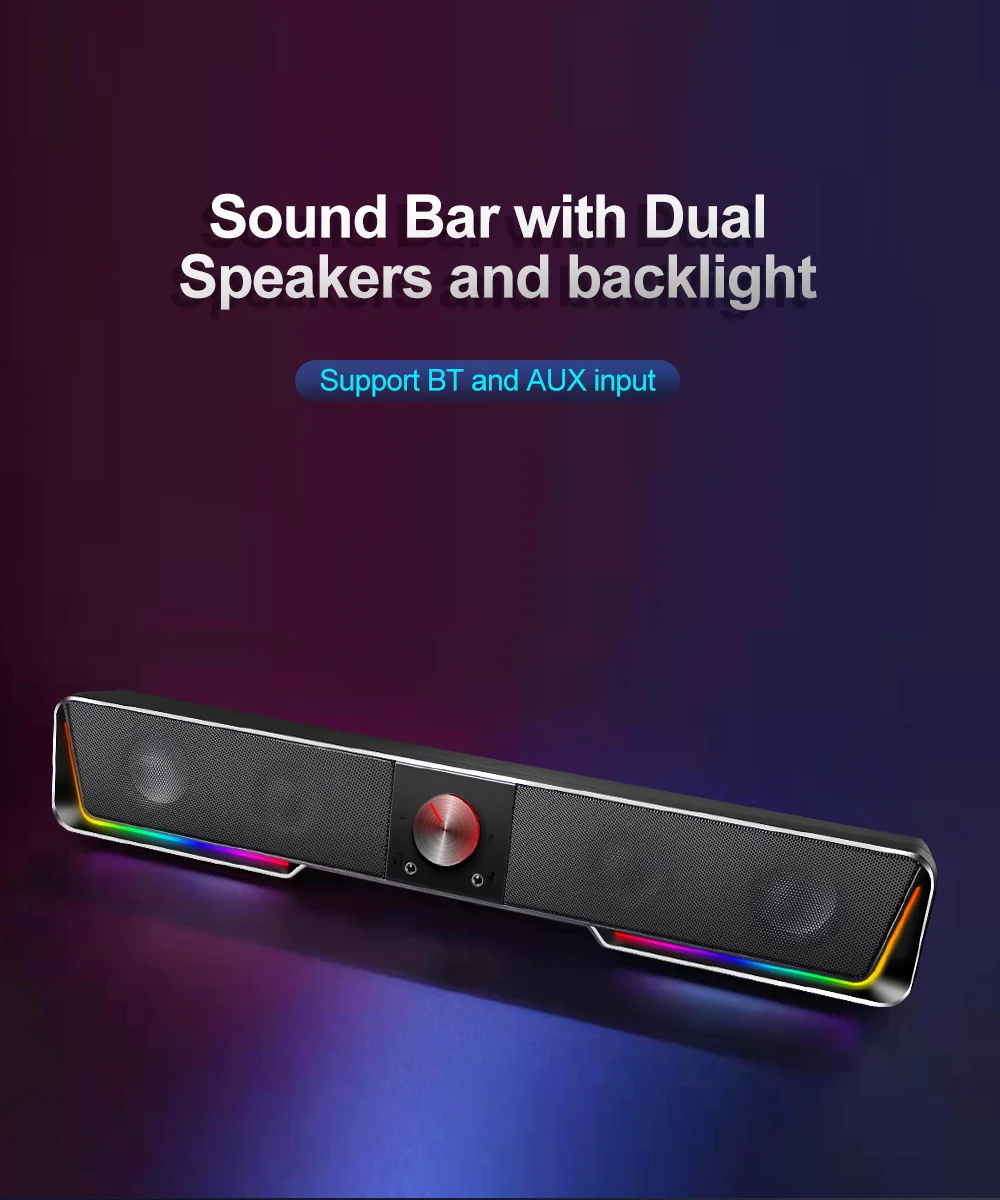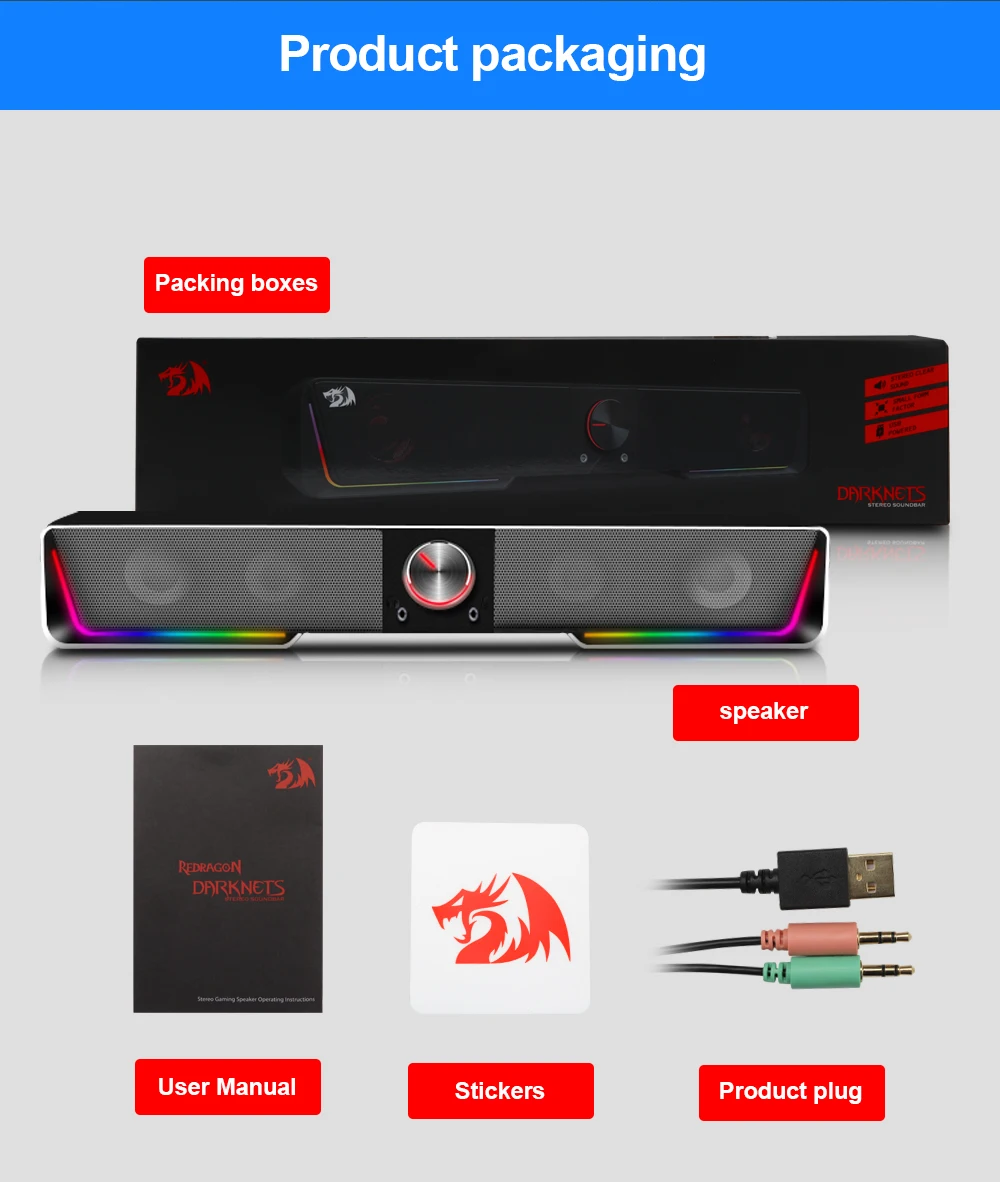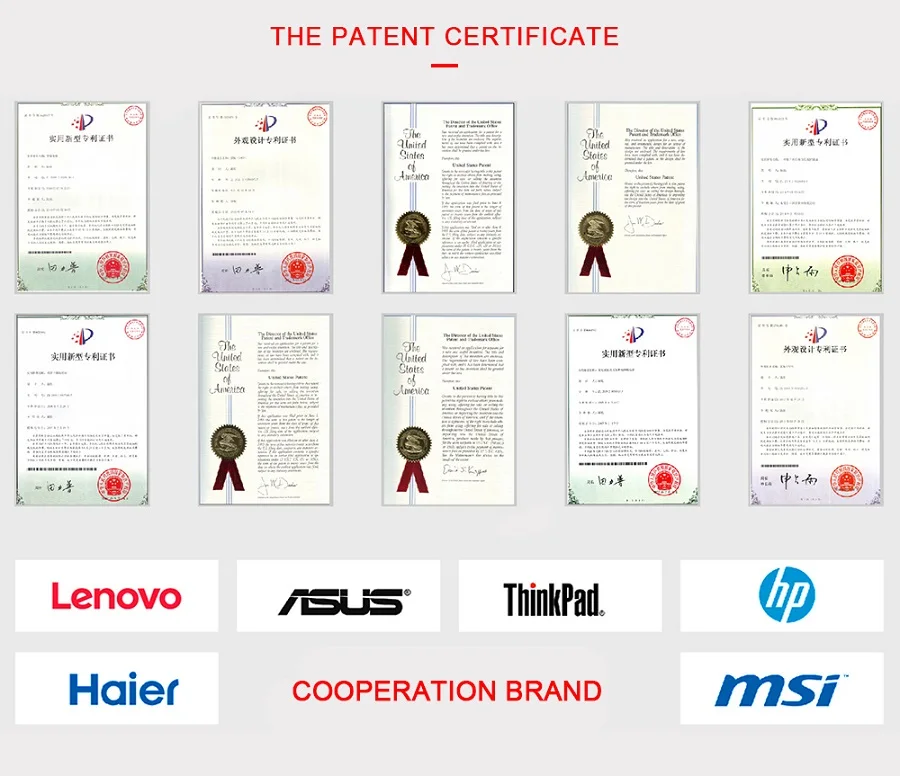REDRAGON GS570 Darknets Support Bluetooth Wireless aux 3.5 surround RGB speakers column sound bar for computer PC loudspeakers
- RGB Lighting touch button: Press 1 time to change RGB mode(Rainbow/Drop/Cycle/Single)
Press and hold to turn off Lighting,press again to turn on.
Press and hold to turn off Lighting,press again to turn on.
- Earphone socket:3.5mm headset input.
- Volume knob:Use the volume control to adjust the sound.
Power on/off: Press and hold to turn on /off speaker.
Play mode button: Press 1 time to switch between BT and AUX mode.
Power on/off: Press and hold to turn on /off speaker.
Play mode button: Press 1 time to switch between BT and AUX mode.
- Microphone socket:3.5mm Microphone input.
- USB cable: Connect the USB cable to the USB port on your PC or laptop or adapter.
- Heaphone extension cable(green):
Connect the 3.5mm audio cable to your PC or laptop,then connect your headset 3.5mm plug into the 3.5mm headset input.
Connect the 3.5mm audio cable to your PC or laptop,then connect your headset 3.5mm plug into the 3.5mm headset input.
- Microphone extension cable(pink):
To integrate with microphone, connect the 3.5mm microphone extension cable to your PC or laptop microphone input port,then connect your microphone to the 3.5mm microphone input.
To integrate with microphone, connect the 3.5mm microphone extension cable to your PC or laptop microphone input port,then connect your microphone to the 3.5mm microphone input.
Share Product
- Availability:
- Out Of Stock
- Product Code:
- GS570 Darknets
- Brand:
- Redragon
JOD 19.00
Chat with us on Whatsapp
-
Free delivery on orders Over 100 JOD
-
Cash on Delivery