Redragon K530 RGB 61 Keys USB-C & Bluetooth for PC, Laptop, Cell Phone - White
- First 60% Redragon Keyboard - Ultra Minimalist Keyless Design (TKL) with 61 keys portable freeing up table space for mouse movement, offering the purest performance for Pro FPS (11.5 x 3.9 x 1.4 inches).
- Easy Wireless - Enjoy wireless freedom with a Bluetooth 5.0 connection and a long-lasting 3000 mAh battery capacity. Reliable and fast, it seamlessly connects to devices like laptops, tablets, and even phones that support Bluetooth.
- Dual Mode Switch - Easily switch between wired and wireless modes with the mode switch on the side. The included USB-C cable gives you the option to go wired for competitive gaming.
- Hot Swappable Brown Switches: Tactile brown switches provide a soft but click-free hit, unlike blue switches for quiet use. Hot swappable with other Redragon switches. Made to last with switches rated for 50 million keystrokes.
- RGB lighting constructor - 13 dynamic presets available on board. Millions of color and effect options make you the ultimate team designer with a professional driver. Software / Driver Link (http://bit.ly/K530BTKeyboard)
Share Product


![]()


![]()
- Availability:
- Out Of Stock
- Product Code:
- K530 White
- Brand:
- Redragon
Chat with us on Whatsapp
-
Free delivery on orders Over 100 JOD
-
Cash on Delivery



|
|
|
|---|---|---|
The invisible blade is the deadliestMeet the first generation of Redragon wireless keyboard designed for users who demand precise and professional performance for gaming and typing. | Pro keyboard with Pro controllerDownload it and use it to have a different user experience, endless typing and backlighting await you: the show-maker. | Functional magic side print.Clear, concise, easy-to-read characters suit all multi-function key needs, compact with functional use. |

Do you need more help?
Question: Can't connect K530 to device (BT4.0 and above) in BT1 mode.
Answer: Make sure the switch of BT1 is on with red flashing light, long press FN2 + ESC until the keyboard backlight flashes one time quickly. You can then find "Dracomic-1" in your Bluetooth device list, click on it and pair.
Question: How does the MAGIC FN (CapsLK) key work?
Answer: MAGIC FN key can only be used and programmed with software to FN1 or FN2. For example, set the macro FN1 on the MAGIC FN key to use the ← ↑ → ↓ keys with one hand by pressing CapsLK + WASD.
Question: How to do keybinding or macro without software?
Answer: Yes, 6 keys (G1-G6) can be macro on board (64 keys at most). For example, set 000 to G1: press FN2 + 7 (Rec) → press FN2 + G1 → press 000 → press FN2 + 7 (Rec) to store the key binding and exit macro mode.
Question: Does it support multimedia function keys like brightness and volume adjustment on Mac?
Answer: Sorry that K530 does not support Mac functional combination keys currently.
Related products
Razer BlackWidow V3 Mechanical Green Switches Chroma - Quartz
JOD 115.00 JOD 110.00
Razer Huntsman V2 Optical Fastest Clicky Optical Switches - Ergonomic Wrist Rest
JOD 149.00 JOD 139.00
Customers who bought this item also bought
ASUS ROG Strix 1000W Gold Aluminum Axial-tech Fan PCIe Gen 5.0 Fully Modular Power Supply - Aura Edition
JOD 215.00
ASUS TUF Gaming NVIDIA GeForce RTX 4070 12GB GDDR6X OC Edition PCIe 4.0 Gaming Graphics Card
JOD 619.00 JOD 549.00
Out Of Stock
Asus TUF VG279Q1R 27" IPS Full HD 1ms 144Hz FreeSync Extreme Low Motion Blur w/ Speaker DisplayPort HDMI Interface
JOD 249.00 JOD 139.00
Out Of Stock
Deepcool LE300 120mm LED Liquid CPU Cooler Support Intel LGA1700/1200/1151/1150/1155 & AMD AM5/AM4
JOD 45.00