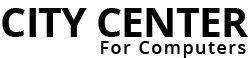TP-Link UB500 USB Bluetooth Adapter for PC Supports Computer, Headsets, Speakers, PS4/ Xbox Controllers
- Bluetooth 5.0 adapter for PC – Applies the latest Bluetooth 5.0 plus EDR technology and is backward compatible with Bluetooth V4.2/4.0/3.0/2.1/2.0/1.1. UB500 turns non-Bluetooth PC, desktop or laptop into Bluetooth-capable ( PS4 and XBox Controllers for PC Only)
- Faster Speed, Farther Coverage - With the more advanced technology, this USB Bluetooth adapter will grant you up to twice the speed and four times the coverage compared to Bluetooth 4.0.
- EDR and BLE Technology -This Bluetooth dongle is quipped with enhanced data rate and Bluetooth low energy, UB500 has greatly improved data transfer speed and operates at the optimal rate of power consumption.
- Nano-sized – A sleek, ultra-small design means you can insert the Nano Bluetooth receiver into any USB port and simply keep it there regardless of whether you are traveling or at home
- Plug and Play or Free Driver – Plug and play for Windows 8.1, 10, and 11 (make sure your computer is connected to the internet). Supports Win7 (driver required for Win7 and could be downloaded from website free of charge)
- Reliability – Enables wireless communication with Bluetooth-enabled desktop, printers, phones and headsets. Utilizes Bluetooth low energy technology for energy-saving wireless connectivity. Operating Temperature-0℃-40℃ (32℉ -104℉)
- NOTE: UB500 is not compatible with Mac, Linux, TV, or Windows 8. UB500 is for PC use only so PS4/Xbox controllers could be used on PC, and is not to be used directly on Xbox/PS4. Two UB500 cannot pair with each other.
- Please also note that existing internal Bluetooth function needs to be disabled to utilize UB500
Share Product
- Availability:
- Out Of Stock
- Product Code:
- UB500
- Brand:
- TP-Link
JOD 9.00
JOD 6.00
You save JOD 3.00
Chat with us on Whatsapp
-
Free delivery on orders Over 100 JOD
-
Cash on Delivery