Cudy LT500 4G LTE AC1200 Dual Band Unlocked Modem Router w/ SIM Card Slot 1200Mbps Mesh WiFi 5dBi High Gain Antennas
- Works with Major 4G providers(North America). Simply insert a BYOD (bring your own device) SIM card from AT&T, T-Mobile to get download speeds up to 150Mbps. Simply insert a SIM card and get all your Wi-Fi devices connected to the internet, very convenient for places where cable internet is unavailable, such as your holiday cabins or remote cameras.
- Convert 4G LTE Signal to WiFi. Unlike other 2.4GHz single band N300 router, it provides a better user experience by providing both 2.4GHz & 5GHz Wi-Fi bands, making it possible to enjoy 867Mbps ultra-fast 5GHz Wi-Fi speed. Simple tasks like web browsing can be handled by 300Mbps 2.4GHz band, while bandwidth intensive tasks like online gaming or streaming can be processed by the 5GHz band at the same time.
- High Gain Antennas For Better Performance. The 4 x 5dBi high-gain antennas boost the sensitivity of the router, improve the signal quality of 4G LTE and Wi-Fi, which is conducive to establishing a Wi-Fi connection at a longer distance.
- Multiple VPN Clients. With built-in PPTP/L2TP/OpenVPN/WireGuard VPN Clients, this 4G router can easily establish a connection to the VPN server to transport all your online data and traffic, securing it with its encryption at the same time. Compatible with 20 more DDNS providers, convenient to manage your remote cameras.
- Easy and Security. Simply insert the SIM card in the router and type in the PIN in the web configuration page to start exploiting a stable and fast wireless. Provides an easy-to-use graphical management interface, easy to monitor and manage the network. Support DNS Encryption with Cloudflare or NextDNS or google, protect your privacy, prevents eavesdropping and manipulation of DNS data via man-in-the-middle attacks.
Share Product
- Availability:
- In Stock
- Product Code:
- LT500
- Brand:
- CUDY
JOD 59.00
Chat with us on Whatsapp
-
Free delivery on orders Over 100 JOD
-
Cash on Delivery